Did you get an iPad for Christmas?
You can buy books through iTunes. But my favorite way is to use the Kindle App for iPad. You can find this app in the app store. The Kindle app is for books bought through Amazon in the Kindle format.
If you like to read ebooks that you’ve gotten as PDFs, a great reader app is Upad. This ereader app is especially good if you like to highlight books as you read. I do this a lot with business books.
A great way to transfer these PDF ebooks to your iPad is with an app called Dropbox. Dropbox gives you a free 2GB file folder on the internet. You download the Dropbox app onto your iPad. You also load the program onto your PC. Anything (books, music, pictures) you want on your iPad, drag and drop those files into the Dropbox folder on your PC. They will automatically sync to your iPad through the Wi-Fi.
Next time you turn your iPad on and open Dropbox, it will sync. You can either open the files there, or in the top right corner there is an option to open it in another program (like Upad.)
The 2GB storage folder is the free account. Anything bigger you’ll have to pay for. I usually empty the Dropbox folder on my PC after the transfer so I keep using the same 2GBs.
I’ve always been a PC user. When I bought my iPad about a year ago, I had to play with it a lot to figure out how to do things on it. I thought by now I knew how to use it. Then I stumbled onto this series of iPad tutorial videos. This is the tutorial series that should have come with your tablet.
Even if you’ve had your iPad for a while, this is worth watching to find out what you didn’t know!
The first video starts slow covering basic buttons and commands, Just as you’re about to turn it off and go else where, he shows you something that makes you think “Wow, I didn’t know it could do that.”
Click here to see Apple iPad Tutorial Part 1-4
If you find these helpful, leave me a message in the comments. Let me know what new tricks you learned.

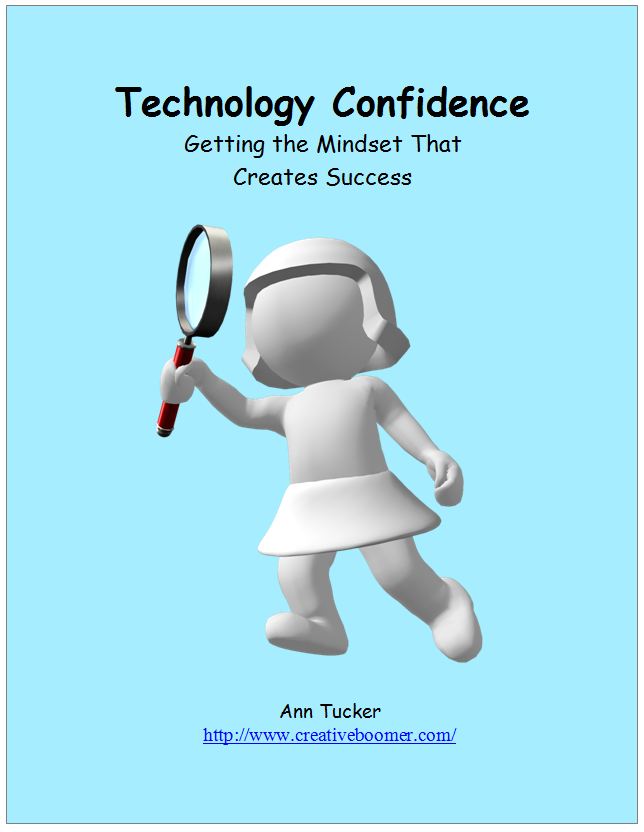



Comments on this entry are closed.