During the month of November, I will be creating a book one blog post at a time.
Click Here to see the Table of Contents for this book and other chapters as they become available.
Chapter 1 –
How Do You Get a Blog?
There are several types of software (platforms) that you could use to create a blog.
Many people will strongly urge you to use WordPress. However, WordPress is not as beginner-friendly to use as Blogger.
In the beginning, it is more important that you feel comfortable and confident with the software or you won’t use it.
So for a beginner, I strongly suggest setting up your first blog on Blogger. And that set up is what we will step through.
Are you ready to create your first Blogger blog?
Go to Blogger.com
If you don’t already have a Blogger account, sign up for your free one. Then sign into your Blogger account.
You will be taken to your “dashboard”. This is your home page on Blogger. If you create multiple blogs, this is where you can see them all.
Click on “Create a Blog”
You will type your blog name into 2 places on this screen. In the first line, type it as separate words if it is multiple words. I typed “Boomers on Blogger”. This is the title of the blog that people can read.
In the second line, type the blog name as one word in front of the “.blogspot.com”. This will be the URL address for your new blog. So your blog address will be:
http://yourblogname.blogspot .com
Choose the “Simple” template.
In later posts we will customize this template so it helps if we all start out with the same template.
There! That was all there was to creating your blog.
From here you can create your first post or just go see what your basis blog looks like.
Above is what your basic blog looks like. The title you see at the top of my example blog is the one I typed in at the first line near the beginning of this tutorial.
Go ahead and set up your blog using this tutorial.
In future posts throughout the month, I will be writing about how to create your first post, insert photos and customize your blog a bit.
By the end of this month, I will have the rough draft of a complete How-to Book for Creating Your Own Blog in a Weekend.
Can you please help me improve my book?
If there was anything unclear in this tutorial or anything that needed more explanation, please let me know by leaving a comment or sending me an email. (My email address is at the top right of this page, below my photo.)
.
.






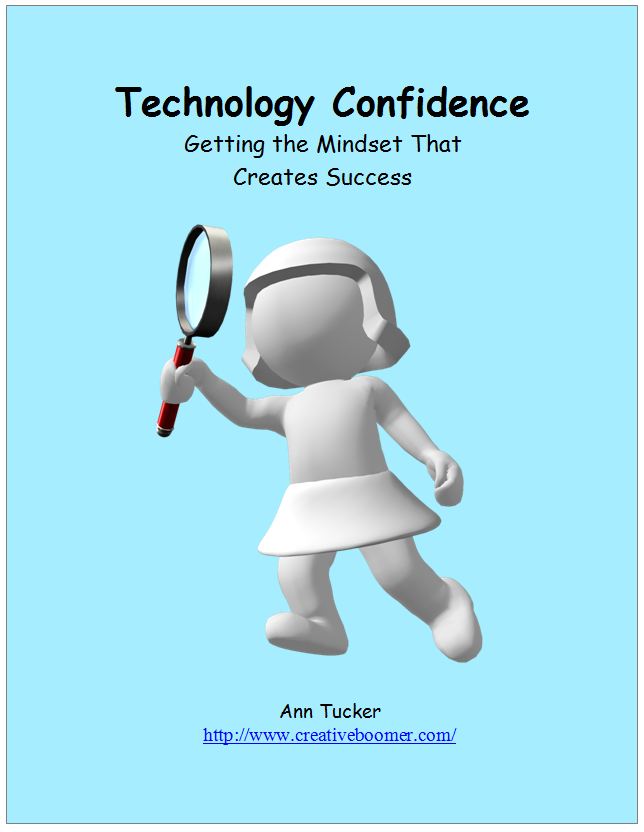



Comments on this entry are closed.